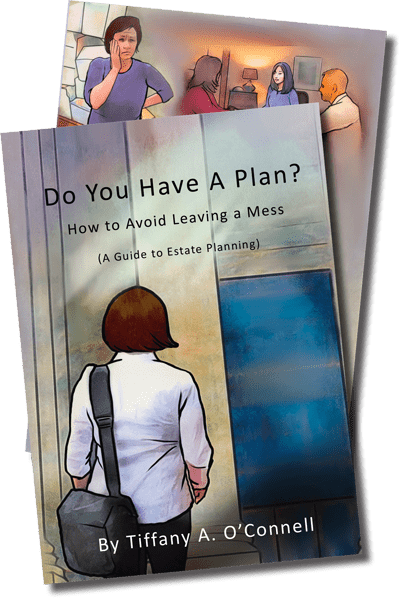Access Our Secure Client Portal
Our client portal, Clio for Clients, gives clients 24/7 access to their electronic client file from any computer or smartphone, all in a secure SSL encrypted cloud environment, all while preserving important attorney-client privileges. Clio for Clients also allows us to upload your sensitive or large files directly to their virtual client file and to securely share information or documents.
Registration for Clio for Clients is initiated by our office. You will be notified via email that a document has been shared with you. To access your documents, you will need to type in the email you provided our firm. If you have any questions, please do not hesitate to contact our office.
Once you have registered, you can visit your personal and secure virtual client file at any time by visiting https://clients.clio.com/login or by clicking on the link below.
If you are a client already registered with Clio for Clients:
Client Portal FAQs
Our client portal is designed for ease of use. If you have any questions, check out our detailed instructions on using the portal or feel free to give us a call.
The following sections and articles provide instructions on how to use Clio for Clients from the point of view of your contacts, clients, and co-counsel.
Videos
Articles
- All About Clio for Clients
- How Do I Switch Between My Matters in Clio for Clients?
- Using Clio for Clients
- How Do I Login to Clio for Clients?
- What’s My Clio for Clients Password?